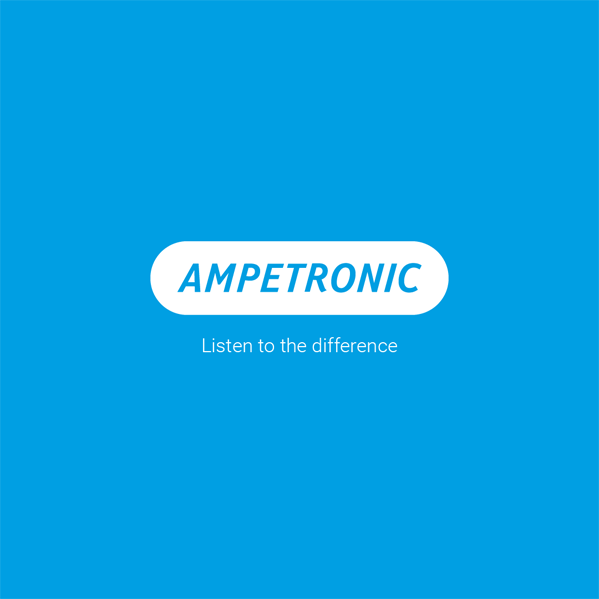There are only 3, simple steps to take to access the game-changing, NEW Hearing Loop test and measurement system from Ampetronic. Loopworks Measure consists of 3 parts: the Loopworks™ Online environment, a Receiver and an iOS App. Get started today:
Step 1: Purchase a Receiver
Purchase a Loopworks Measure R1 Receiver. The Receiver contains a Telecoil and enables the iOS device to accurately measure magnetic fields. The Loopworks Measure App will not function without a Receiver.
Step 2: Sign up for Loopworks
Create a Loopworks account to access the Loopworks™ online environment. The iOS App + Receiver can be used in simple meter mode without an account, but users will need an account to access the full range of Loopworks functions and to save data or record audio.
Step 3: Download the FREE App
Download the Loopworks Measure iOS App, which is FREE from the Apple App store. The App will only run on an iOS device; that is an iPhone, iPad Touch or an iPad device running iOS 8 or higher.
1, 2, 3 steps to a whole new world of Hearing Loop testing and measuring!