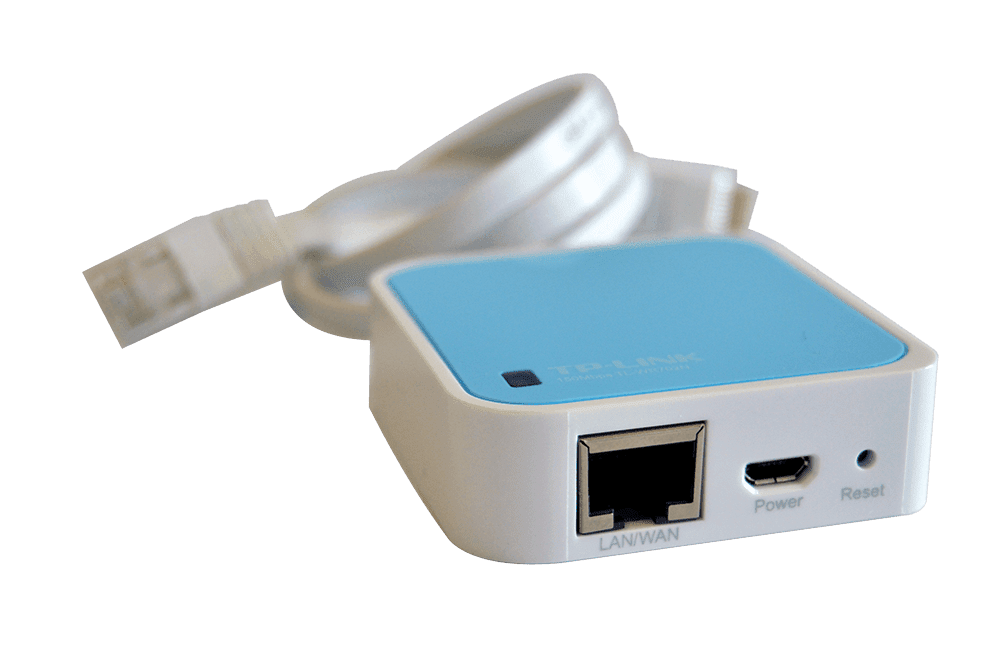Wireless kit
- Create your own WiFi access point
- Connect via cable to an installed Driver up to 20 meters away
- Connect to a Driver’s network control panel via WiFi
- Run connection cable without creating trip hazards
hidden tab
Features
- Wireless Nano Router to create wireless access point
- Network cable to connect the Router to a Driver
- Power Bank to power the Router where wall sockets are not available
- Convenient storage bag to keep the components together
Downloads
Specifications (PDF)
Click here to open datasheet in a new tab
- Wireless Nano Router to create wireless access point
- Network cable to connect the Router to a Driver
- Power Bank to power the Router where wall sockets are not available
- Convenient storage bag to keep the components together
150mbps Wireless Nano Router
RouterPower the compact Nano router via a local power source (plug included), the USB port on the back of the Driver (if within reach), or the power bank and connect it to the driver using the network cable. Use a portable browser enabled device to connect to the wireless network (SSID) created and then enter the Driver IP address into the browser address bar to log on to the control panel.
Data Link Protocol
Ethernet, Fast Ethernet, IEEE 802.11b, IEEE 802.11g, IEEE 802.11n
Frequency Band
2.4 GHz (Data Transfer Rate 150 Mbps)
Network Protocol
PPTP, L2TP, IPSec, PPPoE, DHCP, Static IP routing
Compliant Standards
IEEE 802.3, IEEE 802.3u, IEEE 802.11b, IEEE 802.11g, IEEE 802.11n
Dimensions
(WxDxH) 5.7 cm x 5.7 cm x 1.8 cm
20m Cat 5E Network Cable
Connect the Router to the driver at a distance of up to 20m using the 100 Mbit F/UTP Cat 5E flexible cable. Designed to be easily re-coiled and run around obstacles/stairs without creating a trip hazard, featuring unscreened RJ45s with unscreened black boots.
5000mAh Power Bank
Power the Router using the pre-charged Power Bank featuring lithium-ion batteries in a sleek aluminium casing.
Battery type
Lithium-ion Polymer rechargeable cell
Input / Output Voltage
DC 5.0V / DC 5.1V
Input / Output current
2000mA(TYP) / 2100mA(TYP)
Rated capacity
3.75V/5000mAh(TYP) – Charging time 3.5 hrs with 5V/2A plug
Dimensions
12.5 cm x 6.9 cm x 9.9 cm
Drawstring Kit Bag
Keep all the components of the WiFi kit together and easily pack/stow the flexible network cable in the provided 39 cm x 47 cm Polyester bag with reinforced corners.
hidden tab
Features
- Wireless Nano Router to create wireless access point
- Network cable to connect the Router to a Driver
- Power Bank to power the Router where wall sockets are not available
- Convenient storage bag to keep the components together
Downloads
Specifications (PDF)
Click here to open datasheet in a new tab
Book a demonstration
For more information on these products or any other requirement you may have, please complete the form or call us on +44 (0) 1636 610062
Related products
Case studies
Sectors and applications